If you are a TraceMyIP subscriber, you can manually trace or keep track of an individual IP address over time.
Manually tracking an IP address allows you to enter a custom IP address in a “IP Address Lookup” query field and submit a database search to trace the assignment of any particular IP address.
To manually trace an individual IP address:
- Login to your Free or Premium TraceMyIP account
- On the status page, in the middle right section of the page enter any IP address in the “IP Address Lookup” query field, then press “Trace IP” button
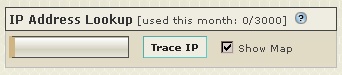
The IP address tracing results will be rendered on a new page and will indicate the following information which will be available per availability of DB records:
- Connecting City – This is the city where the ISP provider has reported to have the outbound connection established
- Postal code
- State
- Country
- Time zone
- Area Code
- DMA - Designated Market Area – refers to a group of countries in USA that are being serviced by specific group of TV stations. There are a total of 210 DMA codes in the United Stats.
- Longitude
- Latitude
- ISP – Internet Service Provide name
- Organization – IP assigned organization name
- Map – If longitude and latitude data is available, a visitor outbound connection will be positioned on a geographical map. This data relies strictly on the information provided by each ISP.
The data provided by manual IP Tracing would not always be as accurate as that detected by your TraceMyIP visitor tracker. It is recommended that you install a TraceMyIP website visitor tracker on your website and become a premium subscriber to obtain the most accurate information.
If you are not yet a TraceMyIP subscriber, please see a tutorial on how to sign up and create a new visitor tracker project.

