Each one of your projects can be individually controlled and configured via the project settings page. If you need to temporarily suspend the tracking and prevent any new visitors from being captured by the system, you can do so by enabling a “Log Filter” setting. This setting can be enabled and remain in its state indefinitely or until disabled by the account user.
Tracking suspension feature allows you to stop the recycling of your raw data log. This means that the old records will not be purged, since no new records would be captured while the tracking is suspended.
To stop the new visitor data from being recorded:
- Login to your TraceMyIP account
- Go to “My Projects” page
- Click on the “edit” link located to the right of your project name
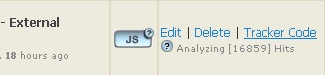
- Locate the “Log Filter” drop down menu
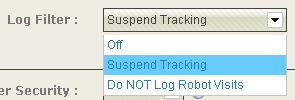
- Select “Suspend Tracking” from the drop down menu
- Click on the “Update” button on the bottom of the page to suspend tracking
If you need to permanently disable tracking, you can remove the tracker code from your website. If at any point you need to reinstate the tracking feature, you can generate a replacement tracker code and reinstall the new tracking code on your website.
Note: Suspending tracking may also hide the tracker icon on your website automatically. Your project status will be indicated as suspended on “My Projects” page.

