How to enable an invisible visitor tracking option and hide the tracker icon on your entire website
TraceMyIP premium subscribers can enable an invisible/stealth tracking mode for their visitor tracking projects. It is against the TraceMyIP TOS to hide the tracker icon by other means by FREE membership subscribers.
To enable an invisible tracking mode:
- Login to your TraceMyIP account
- Go to "My Projects" page
- Click on the "edit" link located to the right of your project name
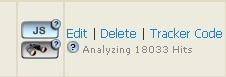
- Scroll down until you see the section "TRACKER ICON DISPLAY PREFERENCES"
- Enable the check box "Check to hide the tracker on your entire website
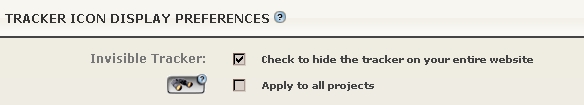
- Click on the "Update" button at the bottom of the project settings page
Your visitor tracker icon will now be hidden on all pages of your website. It is suggested that before you enable this mode to verify that the tracker icon shows up on ALL pages of your website.
Category: How Tos

